New users
To register for access to your personal online pension record go to My Pension Online and enter your surname, National Insurance number and date of birth. You will also need to enter a valid email address; A personal one is the most secure.
If the email address you provided is already held on your pension record
You will receive an email containing a link to complete the registration process. The link is only active for five days, if you do not complete your registration within this time the link will expire and you will need to request another one. Click on the link in the email and complete the registration.
If the email address you provided is not held on your pension record
The pensions team will check the personal details that you provided on the ‘Sign Up’ screen and will email you a link to complete the registration process. The link is only valid for five days from the date of issue. If the details you provided do not match those held on our records you will be asked to provide further information.
Completing the registration page
Fill in the registration page taking note of the useful help box that appears against each field.
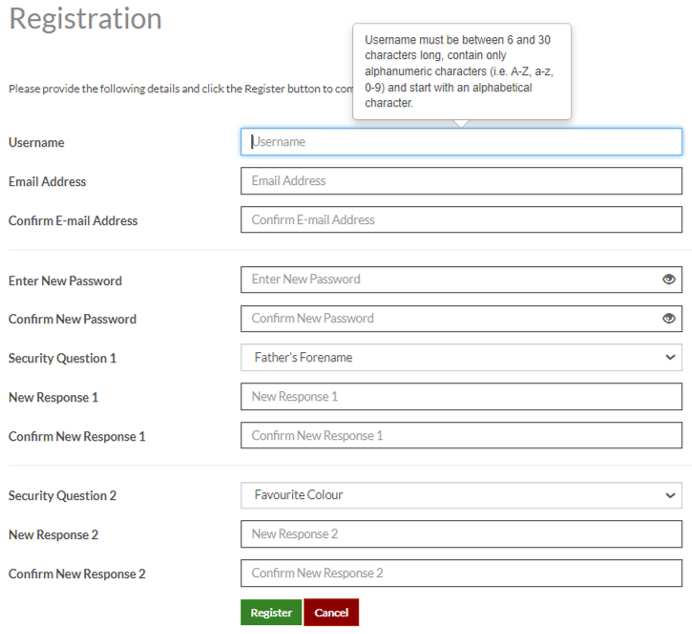
- Username – must be between 6 and 30 characters long, contain only alphanumeric characters (i.e. A-Z, a-z or 0-9) and start with an alphabetical character
- Password – New passwords must be at least 8 characters in length and must include at least one numeric, one lower case, one upper case, and one special character (passwords are case sensitive). A special character can be one of the following ! # $ % & ‘ ( ) * + , \ – . / : ; = ? @ [ ] ^_ ` { | } ~. Valid passwords must also be unique from security question responses.
- Security Questions – you must provide responses to two different security questions; you can choose from the list provided. The responses are case sensitive and cannot be the same as your password. You will be asked to provide the response to one of these questions each time you log into My Pension Online.
When all fields are correctly completed the boxes will turn from red to green, you can now click ‘Register’. You will see the following message after you have successfully registered.
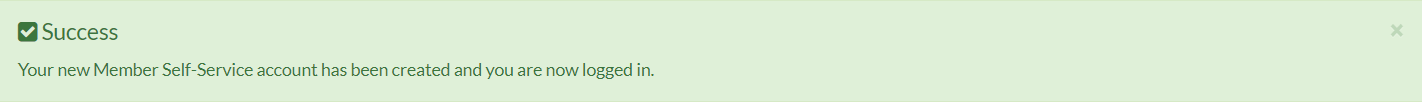
Each time that you log on to your online record you will use the username and password that you created in the registration process.
Please note that the information held on your online record has either been supplied by you or by your employer. If you think any of it is incorrect or if you have any difficulties in accessing your online pension record, please contact the pensions team on 01609 536335 or email pensions@northyorks.gov.uk quoting your name, date of birth, National Insurance number and a brief description of the problem.
Existing users
If you already have access to My Pension Online there is no need to re-register.
On the login screen enter your username and password. Remember that they are both case sensitive so please take care. You will then be asked to answer one of your two security questions before being taken to the dashboard page.
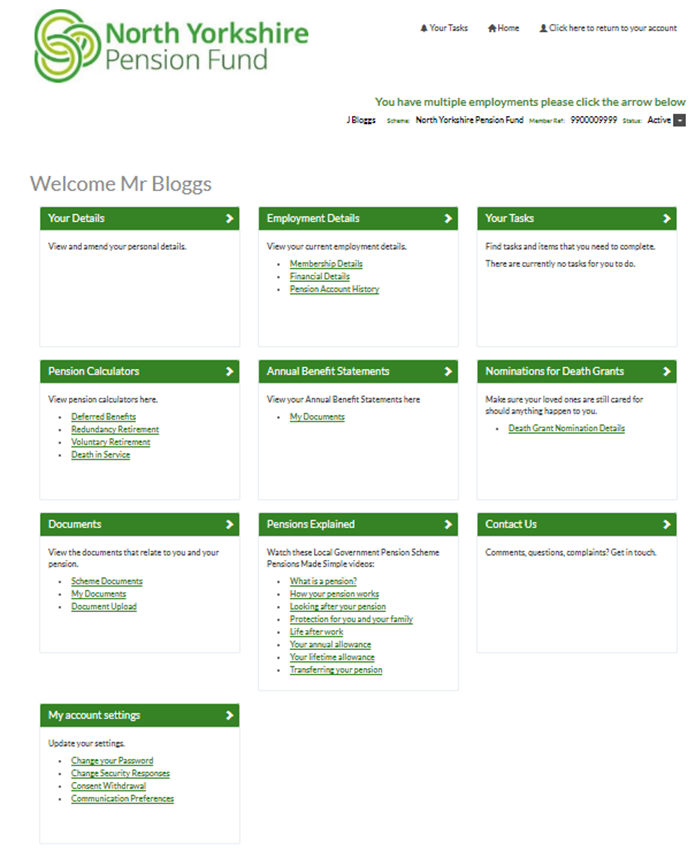
From the dashboard you can easily check the information that we hold about you.
You can do your own pension estimates using the ‘Pension Calculators’ at any time and as often as you like. The pensions team will only provide estimates if your retirement date is within the next 12 months. There is a charge if you request more than two estimates in any 12 month period.
You can look at your annual benefit statements in ‘My Documents’. Paper statements are not issued unless you request one.
In the ‘Your Details’ area you can update your address and add or update your nominees for a lump sum death grant.
You can use the ‘Document Upload’ function to add documents, forms and certificates directly to your pension record.
If you have multiple pension records in the North Yorkshire Pension Fund, you can navigate between your records using the arrow, shown below.
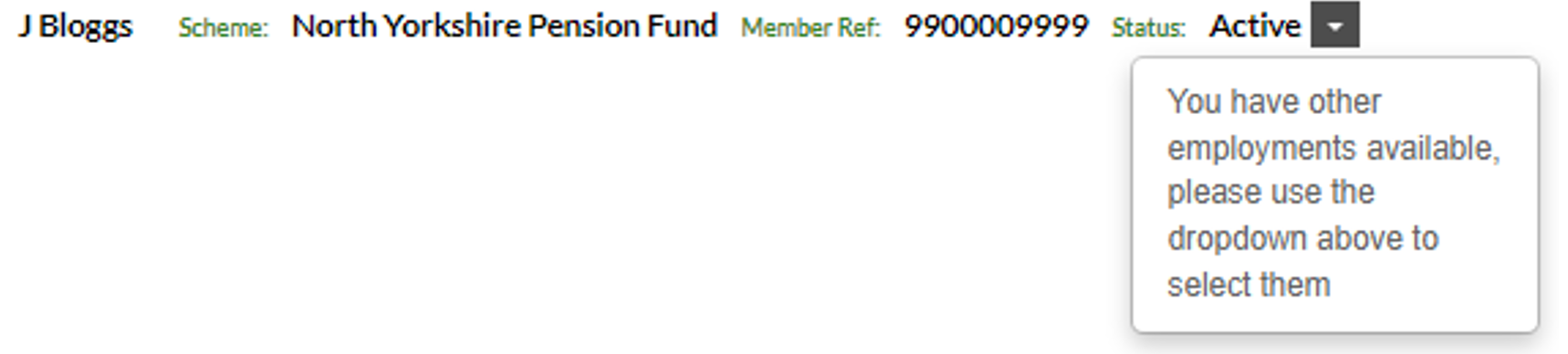
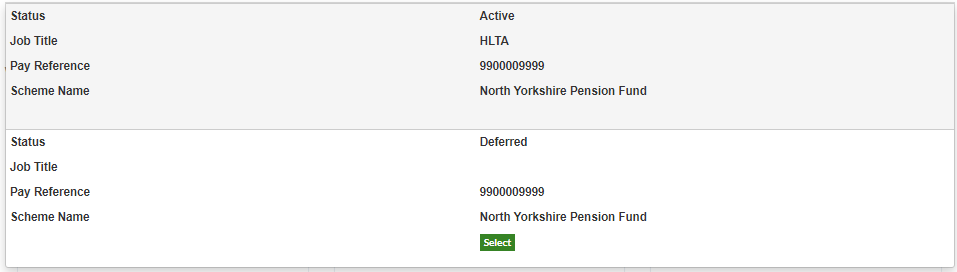
Forgotten usernames, passwords & security responses
Your username, password and responses to security questions that you created when you registered for My Pension Online are all case sensitive.
If you enter your username or password incorrectly, the following warning message is displayed.
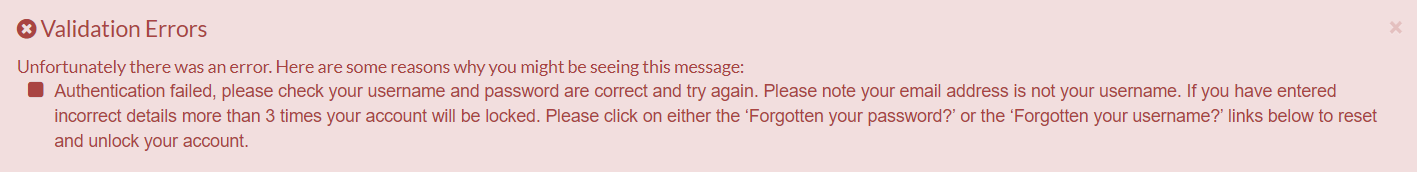
You can reset your username and password, using the links on the login screen.
Forgotten password
Select the ‘forgotten your password’ link and add your email address or username. If the details match those held on your pension record, you will receive an email with a link to reset your password. Click on the link to create a new password. You will be redirected to the login screen.
Forgotten username
Select the ‘forgotten username’ link and add your surname, National Insurance number and date of birth. If the details match those held on your pension record, a reminder of your username will be emailed to you.
Forgotten response to security questions
If you have ‘forgotten your responses’ you can reset these by selecting the ‘forgotten your response’ link. Add your username, surname, National Insurance number and date of birth. If the details match those held on your pension record, a security question reset link will be emailed to you. Click on the link to set up your new security questions.
